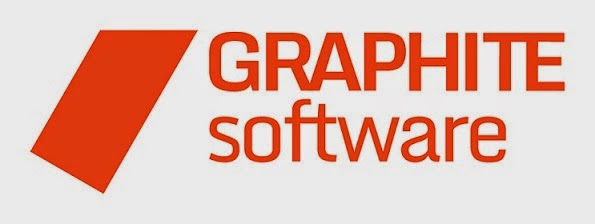The pervasive use of the OpenSSL libraries in Android apps, mostly gaming apps, has seen a disproportionate amount of attention placed on Android for failing to prevent the Heartbleed attack. A recent report ( http://au.ibtimes.com/articles/549464/20140424/google-android-play-store-heartbleed-bug-security.htm#.U1pbA_ldV8E ) with research from FireEye states that nearly 150 million Android app downloads were vulnerable to the Heartbleed bug.
Adding to this disturbing fact is that of 17 apps created to detect the Heartbleed issue, 6 of those apps did not include sufficient techniques to accurately detect the bug.
The report goes on to state that while many apps do not have direct access to banking or credit card information those gaming apps do typically have cross-linked authentication to Google, Facebook, Twitter or other social media apps that may have access to other important credentials.
With Secure Spaces I maintain a "quarantine" Space into which I place all of my newly downloaded apps. I have anti-malware tools in my quarantine Space that let me scan those apps and other apps that let me review all of the permissions and resources used by the downloaded app. Once I am satisifed I can then use the App Manager in Secure Spaces to move the app to my Open Space or another personal Space.
Even if I didn't use a quarantine Space (I am a bit of a geek) by simply placing the newly downloaded app into a personal Space or Open Space that does not have any contacts records, no access to my email or other critical information I can prevent a malicious app, even with the Heartbleed bug, from doing any real damage. Secure Spaces allows me to isolate my important information that I need from the neat apps that I want and lets me do it all on one device.
Friday 25 April 2014
Monday 21 April 2014
Ready to Rumble: IT vs Employee for BYOD
The challenge remains to
bring harmony to the enterprise's need for data protection and the employee’s
need for privacy and convenience. This issue existed to a small extent on the
desktop, grew larger with the portability and convenience of laptops but now
extends and dominates the discussion for mobile devices whether provided by the
company or owned by the employee.
Our mobile devices are
being used in entirely different ways than our desktops and laptops and this now
has to be factored into the decision to permit mobile devices onto corporate
networks. Failing to recognize the consumer requirements for mobile device use
is a guarantee to have any BYOD program fail.
In addition, our phones primary function is communications. It is not until recently that the Smartphone has added the capability to run apps and process data (like desktops and laptops). But our Smartphones introduce an entirely new range of security challenges not faced by desktops and laptops.
The Enterpise IT group has a difficult challenge to continue delivering a secure environment for corporate data while the borders of their network dissolve and their end-users demand choice over the devices that they use.
Check out Graphite
Software’s new infographic to learn how to achieve harmony between security, privacy
and convenience. Meet the solution that is allowing employees to use their
devices how they want without compromise, while empowering enterprise with
control, compliance and increased productivity in our BYOD world.
Download the infographic here: http://www.graphitesoftware.com/resources/BYOD%20end%20user%20vs.%20IT%20-%205.pdf
Subscribe to:
Posts (Atom)