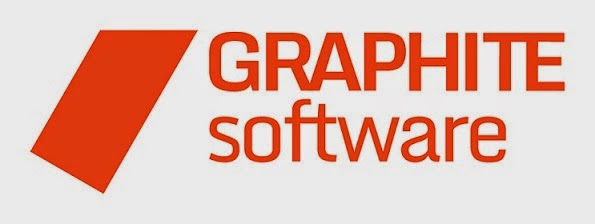Read the full Press Release
Mobile Device Management (MDM) products designed to satisfy the security and control requirements of Enterprise IT, continue to fail when addressing the issues of BYOD environments. Enterprise IT understands the productivity improvements to be realized by enabling workers with mobility solutions however they struggle to maintain control over data security while allowing employees to have their choice of devices and apps. Today's MDM tools are myopically one-sided in favour of the IT department and are receiving push-back from device owners who do not want their IT departments to have ultimate control over their personal devices. BYOD is increasing and solutions must provide a balance of needs for both the IT department and the device owner without compromising any of the security, control, convenience or flexibility for either party. For most MDM products this will mean a complete redesign or overhaul.
Secure Space is designed from the ground up to appeal to the consumer/device owner while providing the controls required by IT. The consumer is now very aware of the range of mobile devices available and their capabilities and is expressing strong opinions for choice of device. The consumer has become the channel to the Enterprise.
Secure Spaces includes an Android client that provides the navigation between and control over "isolated domains", or what we call "Secure Spaces". The apps and data in one Secure Space cannot gain access to the apps and data in another Secure Space on the device. Secure Spaces is not constrained to only two Spaces, as some other approaches are, but rather provides the consumer with the capability to create multiple Spaces on their device. In addition, unlike other approaches, Secure Spaces supports any and all native Android apps ... even MDM apps that may be required by the Enterprise. Also included with Secure Spaces is a Web-based management console for Work Spaces or registered Personal Spaces to allow for the setting of device policies such as password length and expiry, allowed apps, wallpapers, and more. The management console is also used to lock and/or wipe Spaces on the device ... yes, it is possible to lock or wipe individual Spaces on a device while leaving others intact which is a failing of most MDM products that will wipe an entire device of work and personal data.
With Secure Spaces the device owner retains ultimate control of their mobile devices while IT remains an invited guest onto the devices but with delegated control over the Work Space on the device that is of concern to the Enterprise. Secure Spaces provides a balanced approach to BYOD environments.